Forums › Other Topics › Off Topic › Image Uploads
- This topic is empty.
-
AuthorPosts
-
Robert Gregg DDSSpectatorThanks Ron,
Also, I learned from Ron to name your JPEG files with simple and continuous letters or they sometimes won’t post.
So instead of Brad’s Post-Op x-ray
I now save it as BradsPostOpXray.
No problems since.
Thanks Ron,
Bob
Charles Ferzli DDSSpectatorThanks for the tutorial. I was missing the last upload step of clicking on the thumbnail.
Oh Boy, am I going to have fun with this!Charles
Bob HuskeySpectatortest
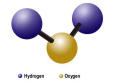
Nick LuizziSpectatorIs there a simple way to reduce pixel size without going to photoshop or another program?
Nick
DinoDMDSpectatorQUOTEQuote: from Nick Luizzi on 2:09 pm on Sep. 11, 2006
Is there a simple way to reduce pixel size without going to photoshop or another program?
NickIf you have Windows XP, all you gotta do to re-size image is right click on the image and selct “send to mail recpient”. Another window will pop up where you choose “make pictures smaller” and then just e-mail to yourself. The picture file in the e-mail will already be resized to the proper size for posting.
Nick LuizziSpectatorDino:
Thanks for getting back to me. I’ve been sitting by my computer since Sept 11, ’06 waiting for the answer.
Now I can start up-loading.
Nick
DinoDMDSpectatorSorry to keep you waiting Nick.
But better late than never, no?
Upload away! 🙂Dino
AnonymousGuestImages are now added via attachment.
DinoDMDSpectatorHi ron,
once the image file is located and listed via the browse section, how do you upload it?
i don't see an “attach or upload image” button anywhere. and even when the file is listed in the browse section, it doesn't appear in the post when i preview it. thanks for your help.dino
AnonymousGuest(DinoDMD @ Sep. 03 2007,12:32)QUOTEHi ron,
once the image file is located and listed via the browse section, how do you upload it?
i don't see an “attach or upload image” button anywhere. and even when the file is listed in the browse section, it doesn't appear in the post when i preview it. thanks for your help.dino
Click add reply
-
AuthorPosts
